Salesforce Live Agent 可以实现定制的实时在线聊天系统。可以用 Live Agent 定制 chat windows, buttons, forms, and pages,然后把生成好的代码部署到客户的 Web 网页中,实现在线交互。下面我们将讲解如何实现这个过程。
第一步: 检查 Live Agent License
- 单击 Setup, 在 Quick Find 搜索中输入 Company Information。
- 找到 Feature Licenses,查看是否拥有 Live Agent License。
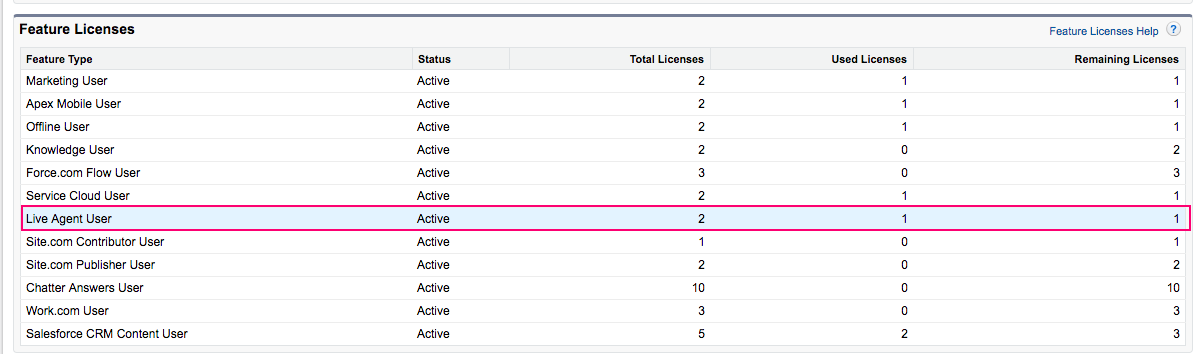
第二步: 上传 Online 和 Offline 图标到 Static Resources
Online 图标如下:

Offline 图标如下:

- 单击 Setup, 在 Quick Find 搜索中输入 Static Resources。
- 单击 Static Resources 链接后,添加 Online and Offline 图标。
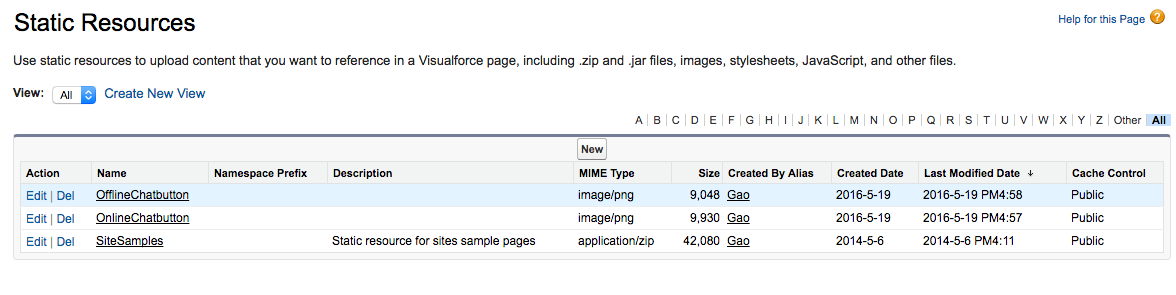
第三步: 激活 Live Agent
- 单击 Setup, 在 Quick Find 搜索中输入 Live Agent Settings。
- 勾选 Enable Live Agent 选项。
- 单击 Save。
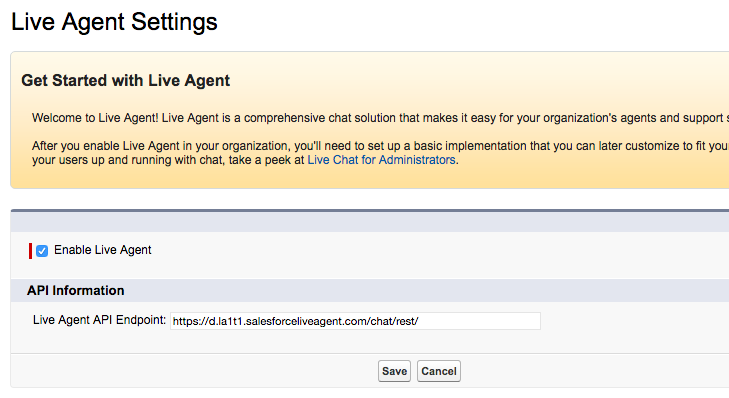
第四步: 创建 Agent Skills
这里的 Skill, 我们可以理解为针对不同的聊天问题而创建的不同通道,从而更专业的回答客户提出的问题。例如: 客户有各种各样的问题,而有些客户可能对微信有问题,哪么我们就可以创建一个关于微信的 Skill,来专门解决这类客户的问题。
- 单击 Setup, 在 Quick Find 搜索中输入 Skills。
- 单击 New。
- 在 Skill Name 中输入 WeChat。
- 把当前创建的 Skill 分配给指定的 Users。
- 分配 Profils。

- 单击 Save。
第五步: 创建 Chat Buttons
这里创建的 Chat Buttons 会在后面步骤中部署到客户的网站中,当单击这个 Chat Button 后,会弹出聊天窗口,并和 Salesforce 内部的客服人员交互。
- 单击 Setup, 在 Quick Find 搜索中输入 Chat Buttons & Invitations。然后选择Chat Buttons & Invitations
- 单击 New。
- 从 Type 的下拉列表中选择 Chat Button。
- Name 里输入 Chat Button With WeChat。
- 语言选择 English。
在 Auto Greeting 中输入 Hi! How can I help you today?
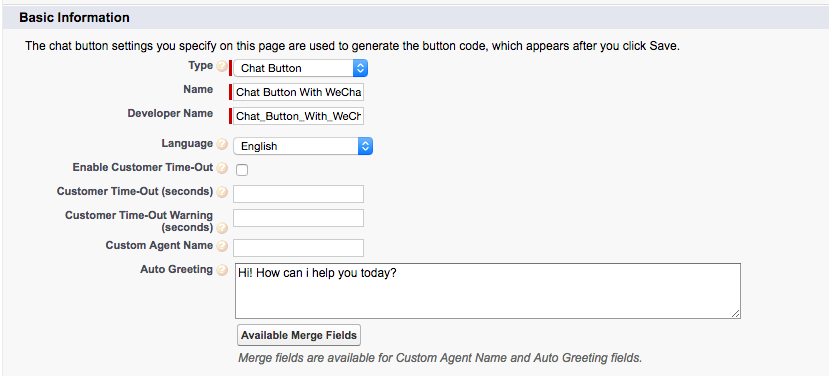
Routing Type 有两个选项,一个是 Least Active, 另一个是 Most Available。我们可以理解为聊天时所选择的方式。
- 选择 WeChat Skill。
- 在 Chat Button Customization 中设置 Online Image and Offline Image。

- 单击 Save。
Salesforce generates the chat button code。
<img id="liveagent_button_online_57390000000XZEZ" style="display: none; border: 0px none; cursor: pointer" onclick="liveagent.startChat('57390000000XZEZ')" src="https://testprint2014-developer-edition.ap1.force.com/resource/1463649046000/OnlineChatbutton" /><img id="liveagent_button_offline_57390000000XZEZ" style="display: none; border: 0px none; " src="https://testprint2014-developer-edition.ap1.force.com/resource/1463649035000/OfflineChatbutton" />
<script type="text/javascript">
if (!window._laq) { window._laq = []; }
window._laq.push(function(){liveagent.showWhenOnline('57390000000XZEZ', document.getElementById('liveagent_button_online_57390000000XZEZ'));
liveagent.showWhenOffline('57390000000XZEZ', document.getElementById('liveagent_button_offline_57390000000XZEZ'));
});</script>
- 拷贝和粘贴上面的代码到一个新的记事本中,以备后用。
结语
到这里大家应该对 Live Agent 有一个简单的认识,后面的章节将继续讲解在 Salesforce 中如何使用 Live Agent。